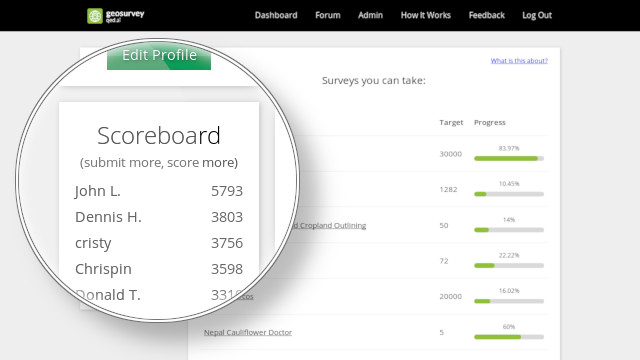A Picture
Geosurvey crowdsources the collection of scientific data about our planet. It presents you with images taken from satellites, drones, and mobile phones. Your task is to answer questions about that image, such as cultivation level, housing and cropland boundaries, woody coverage, and appearance of plant disease (from mobile photos).